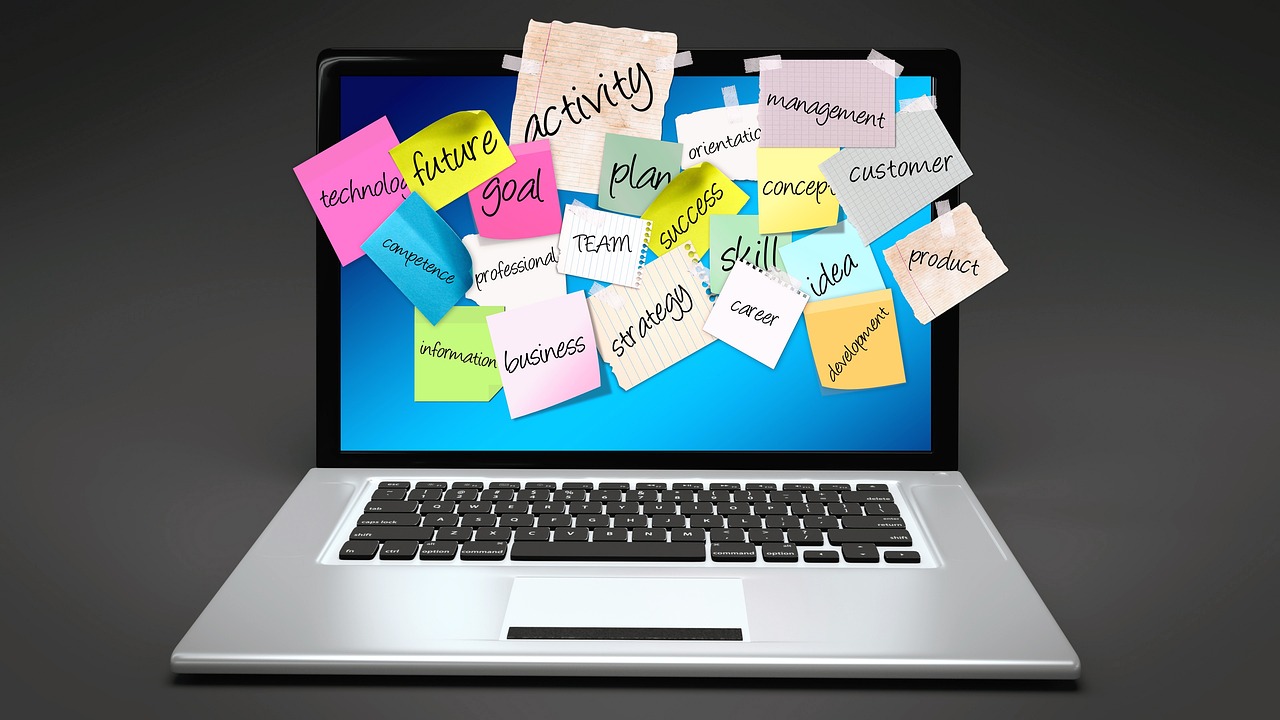
MunaHR Set up Checklist
Want to hit the ground running with MunaHR? We recommend you use the 30-day-free-trial to set up your account. Use yourself as the test user account/email to get familiar with the software before adding employees to MunaHR.
Step 1 - Sign up
Step 2 - Set up your company
Getting your basic set-up right now is key, follow these simple how to steps to customise your MunaHR to suit your business.
Step 3 - Set yourself up as a test user.
Add yourself as the first Employee / User of MunaHR and take yourself through the steps as an employee. Key areas to navigate through.
- Updating your personal information – Update my profile
- How to apply for leave – Apply for leave
These will be some of the first tasks your employee’s will complete.
Step 4 - Read and watch the support articles on our website
We have blogs & support articles free and available to you as part of your MunaHR subscription. They help you get the most out of MunaHR and set you on the path to successful Employee Management.
Step 5 - Update your current documents for our 'digital signature' process.
Familiarise yourself with the MunaHR Digital signature process and read this blog for tips and tricks to managing the change.
Set up your Document Request Templates
Step 6 - Set up your Document Request templates
Now you have set-up your first signature request, tag yourself and complete the digital signature process.
Step 7 - Create draft job posting
MunaHR is an end to end HR system, this starts with Job Ad postings, create all your job ad’s within MunaHR so that when you are ready to hire you have postings ready to go.
Check out these tips & tricks to make the most of the MunaHR job board - Promoting your job board
Step 8 - Get familiar with the Application Stages using MunaHR
MunaHR has inbuilt applicant management, watch this short video to help you navigate the stages and how to use them to save time and help you excel at applicant communication.
Step 9 - Build onboarding & off boarding master templates
Start building out your templates now, create the lists of tasks that make your employee’s onboarding & offboarding successful.
Step 10 - Get ready to add your team -
Adding employees will trigger an email to their email address asking them login into MunaHR, and will give them access to their profile. Each Employee must have a unique email address that is linked to them only - do not use the same email address for multiple people.
We recommend adding your managers first and coaching them on the system. Helping your managers use all of the features of MunaHR will save you and your managers time.
Top features for your managers:
- Managing Leave requests
- Managing employee information and communication.
- Setting Tasks for their employees
- Requesting recruitment job postings
- Requesting a termination.
Now you're ready to add your existing employees and turn your job posting to published.
Recent blogs

Set up your document requests as templates to save you time.

Harnessing the Power of Development Coaching

Why it is important to ask the right questions and screen the best candidates from the outset.

We know how daunting it can be to get started so we have put together a list of initial tasks for you to add to your onboarding templates. These suggestions will give you a good idea of how MunaHR can help you