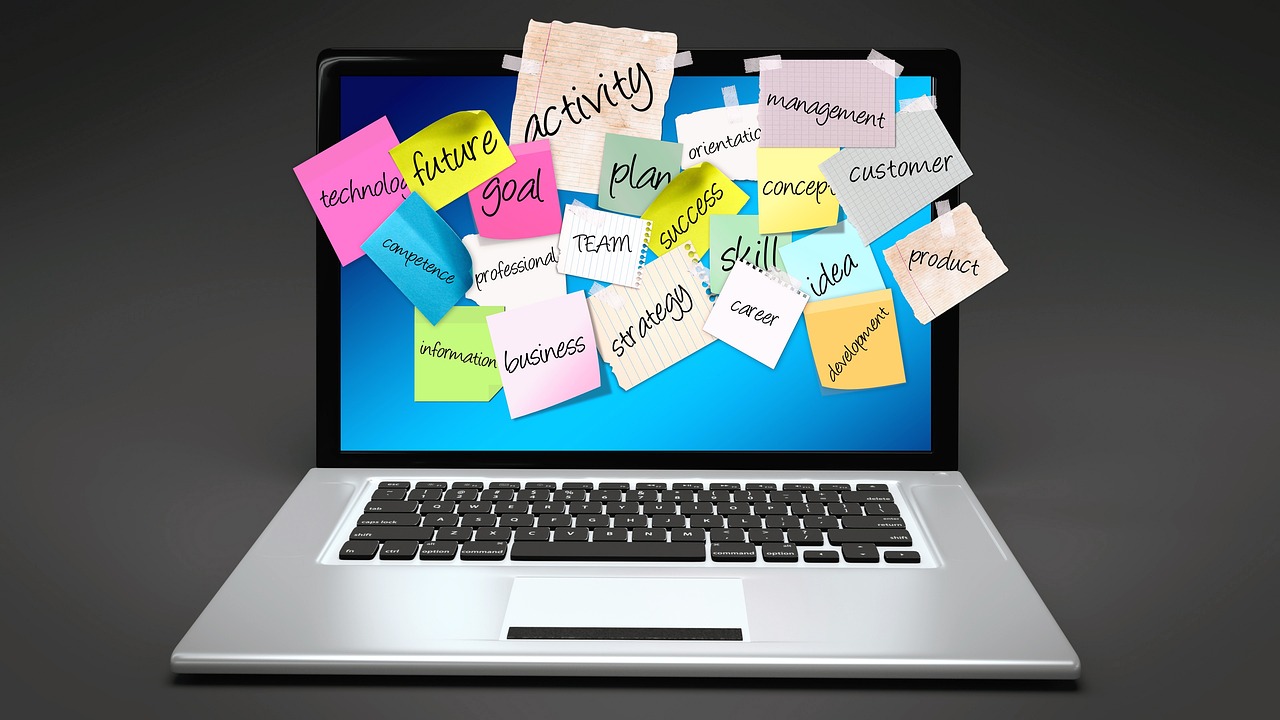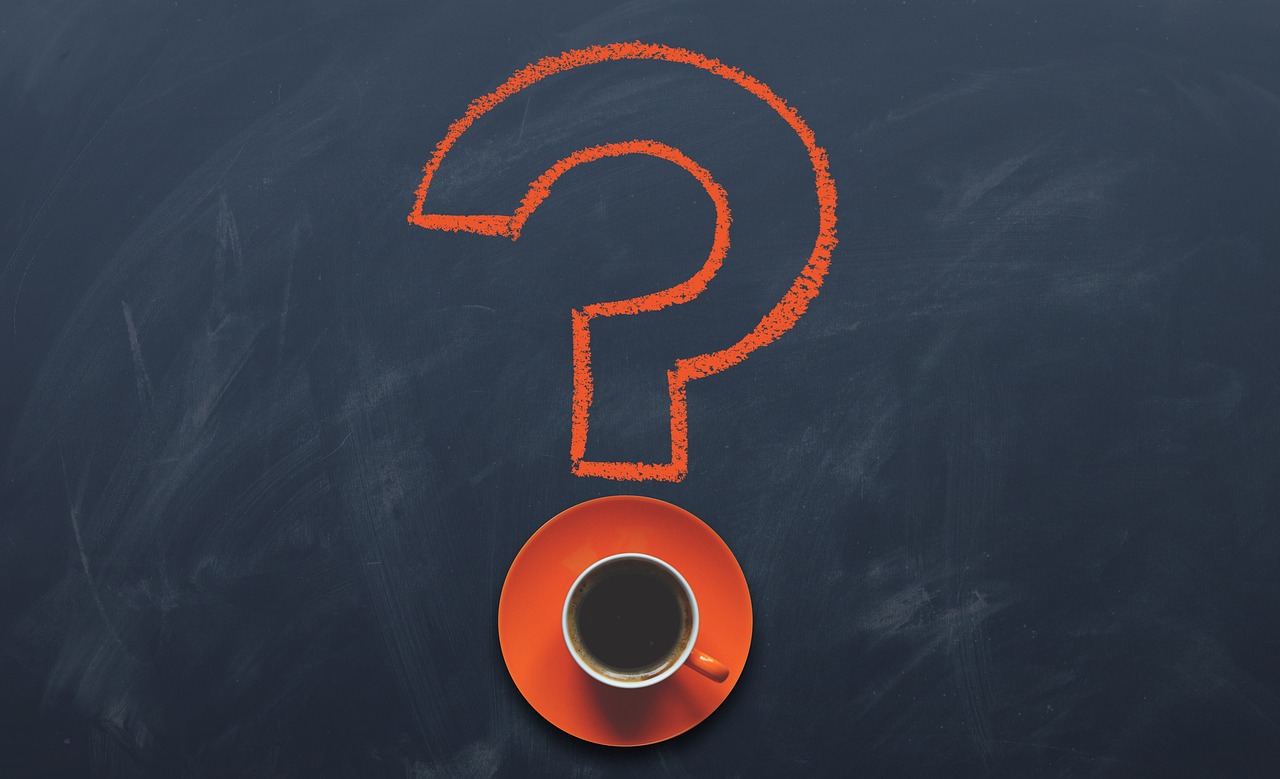Support Articles

Set up your Document Request Templates
Set up your document requests as templates to save you time.


Create a QR Code for current vacancies
Create a QR code to link to your current job vacancies for simple sharing.

Uploading Proof of Course Completion
How to upload proof of training documentation for managements approval

Employee document request - Proof of Training
How to build a system so you can monitor your employee's training and see their final outcomes (certificates)

How to apply your digital signature to a document request
Learn how to apply your digital signature to a requested document.

Requesting a termination or resignation
How to request termination or resignation and initiate the offboarding process.

Document Request - Multiple Documents
Send your employee multiple documents to review & digitally sign.

Document Request - Digital Signature
How to have your employee digitally sign a document you have sent them to sign

Application Management - Recruitment Stages
Learn how to manage the recruitment stages following an application being received.

Customise Your Event Calendar
Customise your event calendar to keep your employees informed about key dates that relate to your business.

Notes Section
The notes section can be use to keep the employee and manager informed and updated about key employment information.

Full Employee Access
This article shows you how to give a senior employee full access to your MunaHR account.

How to use Current Vacancies URL
Make your job advertising process more effective by including a URL in your content that works across all your platforms

Creating Onboarding Templates
Follow this simple process to make your onboarding more streamlined - automating these tasks means you can be sure you won't miss any key steps

Send Company-wide or Individual Messages
Use MunaHR to message all of your team or individual team members from within the system, this means you will always be able to find that email about HR!

Update Your Profile (Personal Information)
When you need to update your personal information you don't need to wait for someone else to enter it, so that new number will always be available!

Leave Application Management
Here is the process to manage leave applications as a manager

How To Apply For Leave
As an employee using MunaHR here's how you apply for leave

How to add a Recruitment/Job Posting
Here's some help to create a new job posting - follow the steps to help you attract the right candidate for the position

Task Setting - Individual
How to create tasks for your team members using MunaHR - follow this process to create an easy flow of information and instructions.

Adding Documents to Employee Profile
Here are some instructions on how to add documents to your employee profiles, you will always be able to find the latest versions when you use MunaHR